This guide will show you the best tricks for removing the "typing" message in WhatsApp. This is the message that lets others know that you are writing a message. Although it usually does not matter much if others know this, there are times when it is better to hide it. For example, you may be about to send an important message and are taking a while to elaborate. You may even have deleted it several times. Ideally, no one should know that you are still typing in such cases.
How to hide that you are "typing" in WhatsApp: all the tricks
There are several methods to remove the "typing" message in WhatsApp, but all are unofficial. In other words, this feature has no dedicated section in the application's Settings.
On the other hand, you should know that, in the latest versions, WhatsApp has changed the "typing" message into a speech bubble with three ellipses. You can see it at the conversation's bottom left corner. However, no matter what version of WhatsApp you have, these tricks will still work.
Activate Airplane Mode
The easiest way to write a long message (or one you must think through) without getting the "typing" message or the speech bubble in the chat is to activate Airplane Mode. When you do so, WhatsApp will lose its Internet connection, which means it won't be able to send this confirmation to the rest of the chat participants.
 Enable flight mode to prevent the typing message on WhatsApp
Enable flight mode to prevent the typing message on WhatsApp
Once you have activated Airplane Mode, you can start typing—no one will know you are doing it. When you are done, deactivate Airplane Mode and send the message. You can enable and disable Airplane Mode from Android's quick settings.
Write the message in a draft
Another way to prevent the "typing" message from appearing is to first compose your message in an external application, such as Google Keep or your smartphone's notes app. You can also use any other text editor, such as Google Docs or Word.
 Use an external app to write the message
Use an external app to write the message
This way, you can take your time to write, correct, and think about what to say, without the other person seeing that you are active in the application. When the message is ready, you can copy and paste it into WhatsApp to send it. This will make the time you appear to be writing practically zero.
Reply using the WhatsApp notification
When you receive a message on WhatsApp, you can reply directly from the notification without opening the app. This trick prevents WhatsApp from showing the "typing" status to the other person.
 Reply to messages from the notification
Reply to messages from the notification
You simply write the answer from the notification bar and send it. Do it this way:
- Tap the WhatsApp notification you have received.
- Tap Reply.
- Type your message in the text field.
- Send the message with the corresponding button.
WhatsApp cannot know how long you have been typing in the notification, so it will not notify your contacts that you are doing so.
Use the Google Assistant to send a WhatsApp message
 Google Assistant or Gemini can send WhatsApp messages without anyone knowing
Google Assistant or Gemini can send WhatsApp messages without anyone knowing
You can ask Google Assistant to send a WhatsApp message if you are using an Android device. Just say something like this:
- OK Google, send a WhatsApp message to [contact name] saying [message].
The assistant will compose the message and ask for confirmation before sending it. Since you are not typing directly in the app, the "typing" message won't appear. The ellipsis bubble used by WhatsApp in the most recent versions won't appear either. By the way, this also works if you have changed Google Assistant into Gemini.
How to prevent people from seeing that you are "typing" with a WhatsApp MOD
Some WhatsApp MODs, such as WhatsApp Plus or GBWhatsApp, include advanced privacy features that are unavailable in the official app. One is the ability to hide when you are "typing" or recording a voice message. Although each MOD has a different design, the option is usually found within the MOD's menu. Usually, you must go to Menu > GBConfigurations > Privacy and security to activate it.
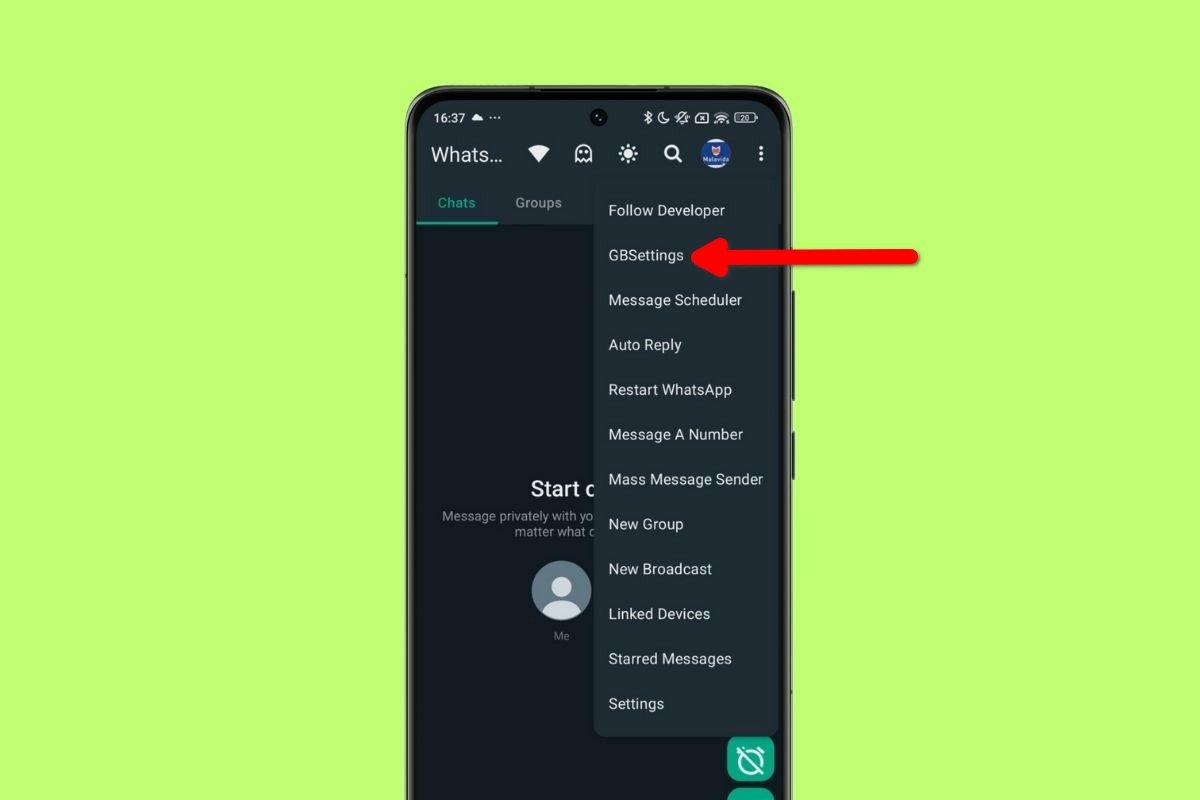 With a WhatsApp MOD you'll have access to advanced privacy options
With a WhatsApp MOD you'll have access to advanced privacy options
Please note that using MODs can lead to a temporary or permanent account ban by WhatsApp. Use them at your own risk. If you decide to do so, here is a list of the most popular MODs:
Each of these MODs is a powerful alternative if you want maximum control over your WhatsApp activity, even if they are not official.


